
Endpoints
The first line of defence for your business network.
Your employees work with a whole fleet of devices, including notebooks, smartphones, workstations, IoT and other equipment. The need to protect these devices goes without saying, but how do you best go about it?
Want to receive regular zero trust content in your inbox? Subscribe to our special newsletter by clicking on the yellow button in the bottom right.
A zero-trust approach protects your environment with several layers of security, keeping your business data safe without hindering employees in their work. There are three steps to securing your endpoints and your people.
The first step is about user identity. Two-factor authentication (2FA) adds another layer of protection to your passwords by requiring users to confirm their identity with a second means such as a one-time code generated through an authenticator app on the employees’ phones or a physical USB key. If an employee cannot provide one of the two factors, they remain locked out of your network.
Step two enhances your malware protection with strategic, centralised security management. It’s about monitoring your endpoints, actively protecting against zero-day threats, and gaining valuable insights in the event of a breach. An endpoint protection platform uses smart algorithms to analyse what is happening on your end devices and enables a quick response when it detects suspicious activity.
Raising awareness among employees is key, as your end users—the human factor—is indeed the weakest link in your security chain. A digital training offering helps employees understand their critical role in your security concept. In addition, you can monitor if they implement what they have learned in their day-to-day tasks.
Zero trust maximises security for your environment without disrupting employee productivity. The approach focuses on smart security measures that are primarily managed and executed by your IT teams.
In the background, your technology trusts no-one, while your employees can still go about their work with minimal interruption, ensuring a healthy balance between a user-friendly experience and robust security. It’s a system that enables your employees to enjoy seamless workflows, while ensuring that suspicious activity on your endpoints won’t go undetected.
Mobile devices are here to stay… except when they go astray. What do you do when an employee accidentally leaves their laptop on the train? Or when an employee who used a personal phone for business leaves the company? With mobile device management, you not only have full visibility into the security status of all your devices, but also full control of your data on them. An employee exits the company? Than you can simply erase your company’s data from their personal device, without touching their personal information such as family photos, private e-mails, etc. And if a device is lost, you can wipe it remotely so no data can fall into the wrong hands.

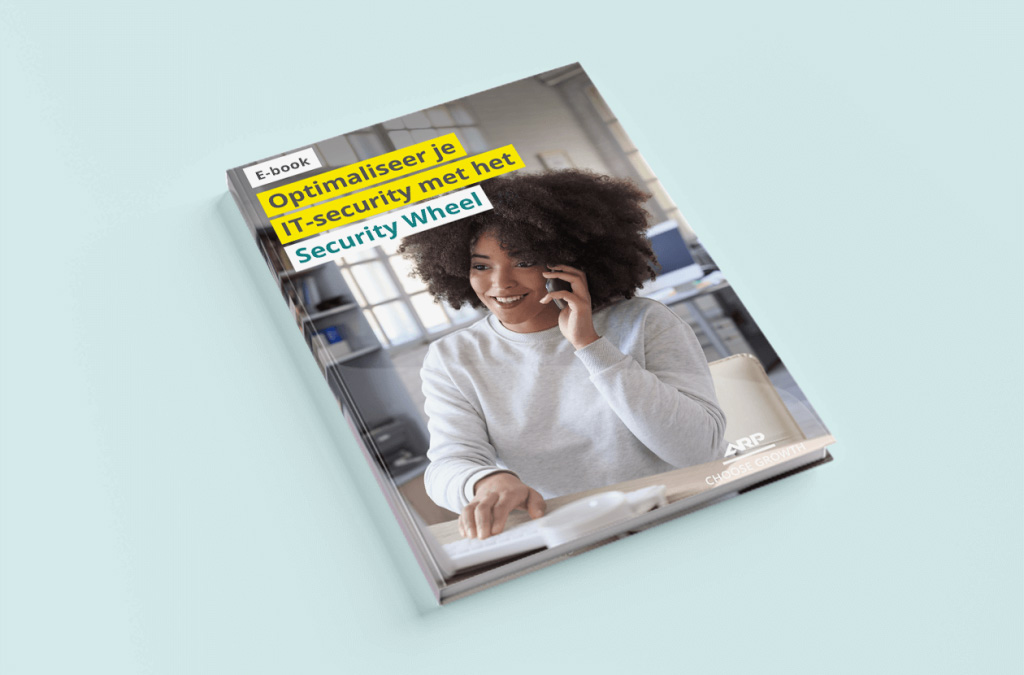
Your network must be secure, yet accessible, but how do you balance the two? Think about a house. For security reasons, you want your doors to be shut and locked, but for accessibility, you might think about removing the doors altogether. Network Access Control allows you to do both, giving you all the tools you need to manage who you let through the door.
Identities are also protected, meaning you can see who is logging in and be sure that they really are who they say they are. By combining login, location and device control with behavioural monitoring, zero trust ensures optimum security.
Get in touch with Mark Jongen, Solution Specialist – Data Centre.


